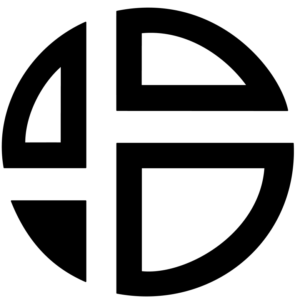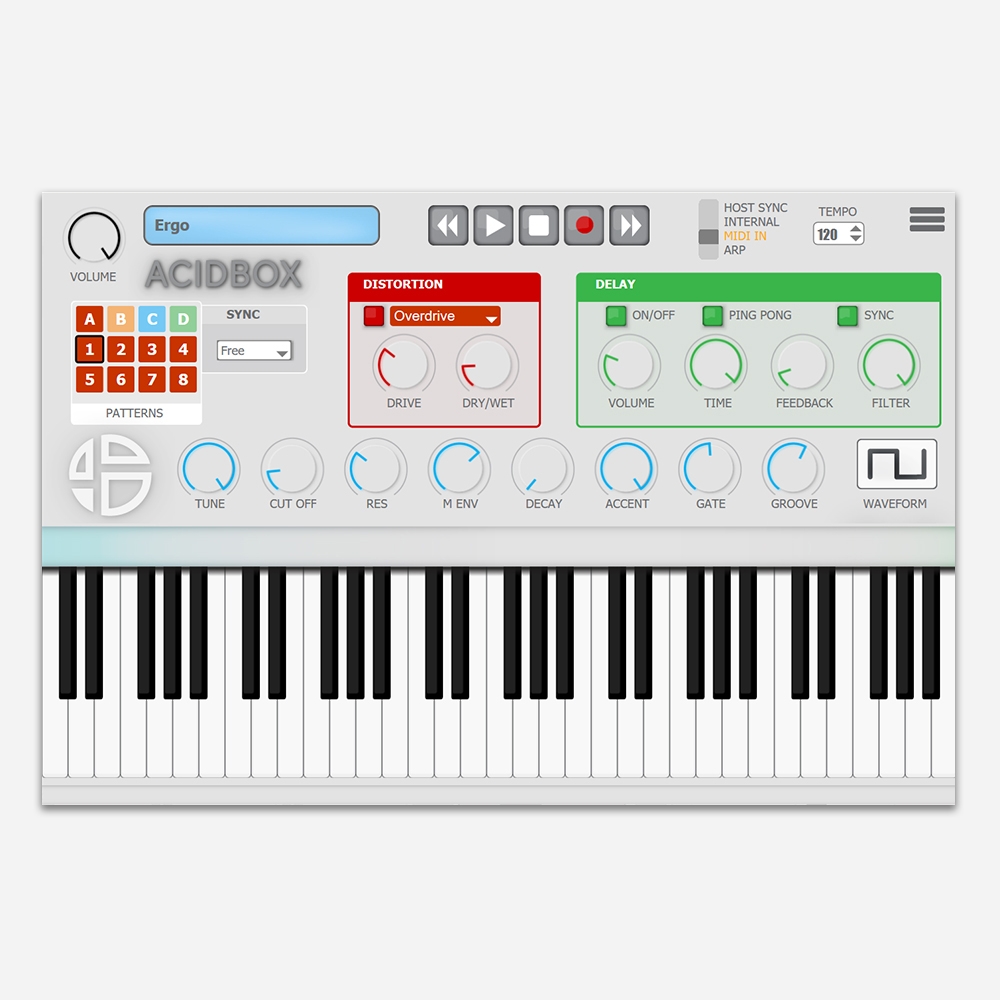
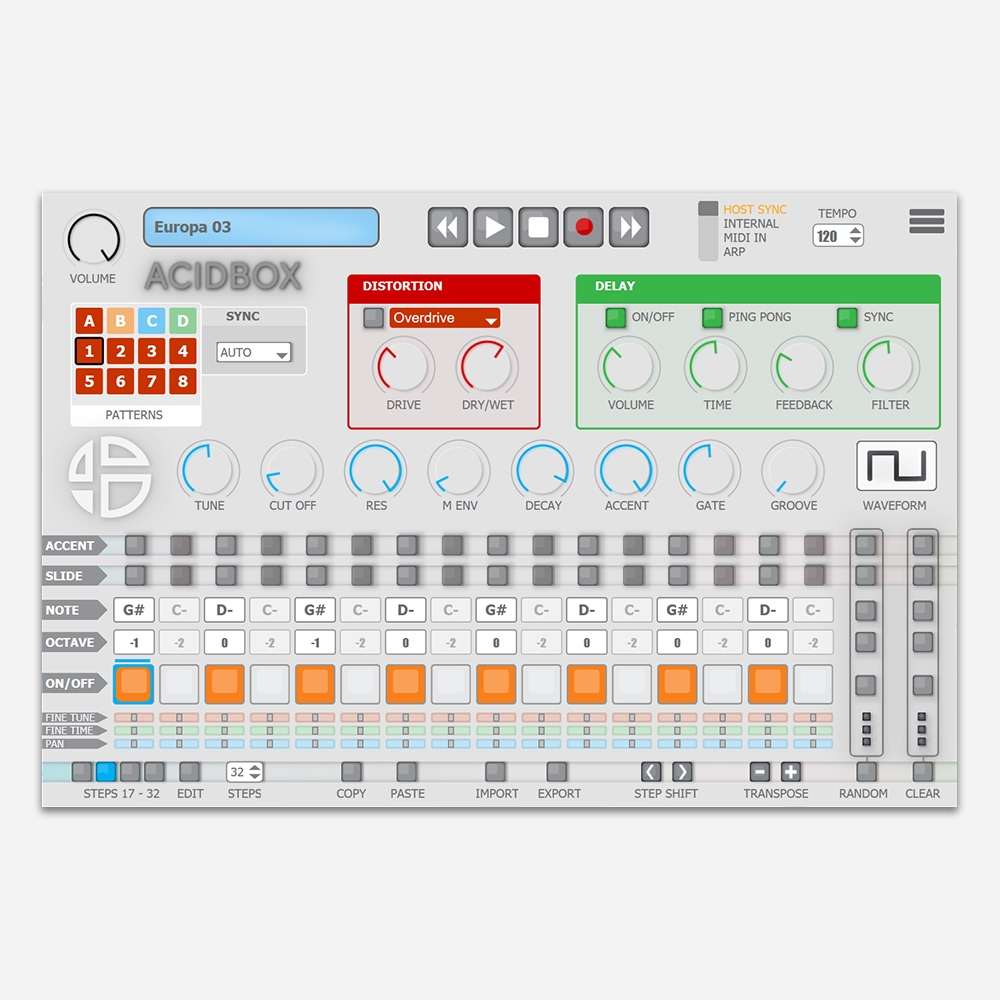
CUBASE:
You can safely remove AcidBox V1 and replace with the AcidBox V2 VST3 (or VST2): your old project should load and recall parameters.
ABLETON:
Ableton projects will recall the right parameters/patterns if you replace AcidBox V1 with AcidBox V2 in VST format (NOT VST3).
If you prefer using the VST3, you can use the method described below for any DAW/Host.
STUDIO ONE:
The projects with AcidBox V1 will recall the parameters/patterns if you install the VST2 (you can have VST2 & VST3 at the same time) AND rename the plugin file from AcidBox.dll to AcidBox-x64.dll.
ANY DAW/HOST:
You can let the AcidBox V1 plugin side by side with the new and then:
– backup your project first.
– load your project with the AcidBox V1 plugin and export your patterns
(in .303 format or .b303 if there are more than one pattern used in your sequence).
– replace AcidBox V1 with AcidBox V2, import the saved patterns and save the project.