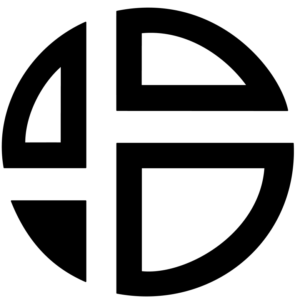32 Auto Break and Auto Glitch presets are available now for free!
Click the button below to download this free preset pack.
Special thank to Tenku for the Audio Unit presets conversion 😉
How to use the presets:
Download, Unzip, copy paste the preset in your personal preset folder.
Or
To get access to presets in major DAWS paste your presets here:
On MAC :
$USER/Library/Audio/Presets/Audioblast/BreadSlicerPRO
On Windows :
Users/$USERNAME/Documents/VST3 Presets/Audioblast/BreadSlicerPRO/
You can Drag and drop the preset directly from finder/explorer or your DAW browser on the plugin GUI.
If you are a Logic X or a Pro Tools user, or if you are still using the VST2 you can drag&drop the ‘.vstpreset’ on BreadSlicerPRO GUI and the preset will be loaded.
Preset view in Ableton 11 Browser
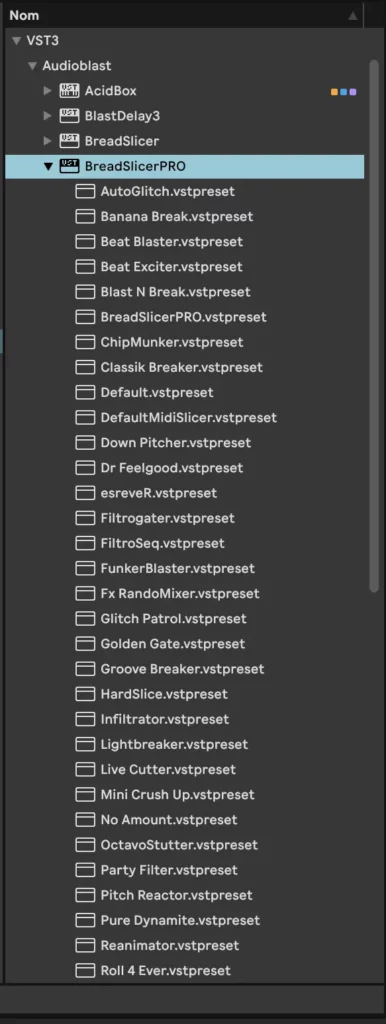
Preset view in Studio One 5 Browser
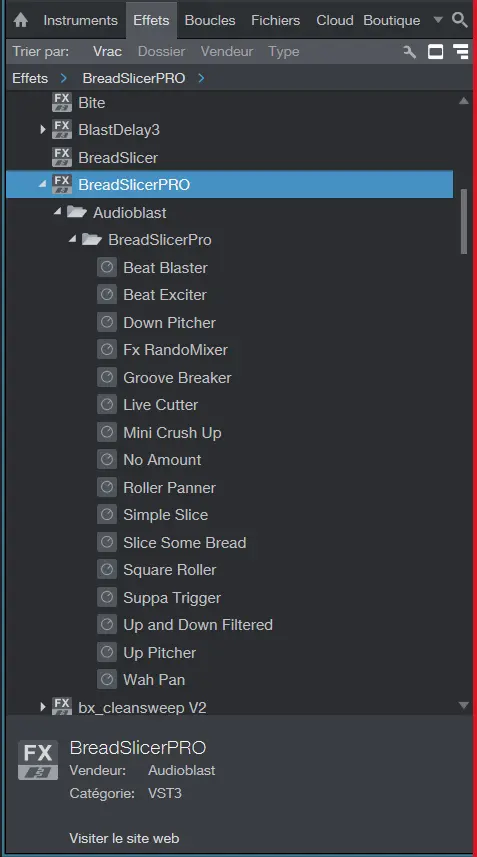
Preset view in Ableton 12 Browser
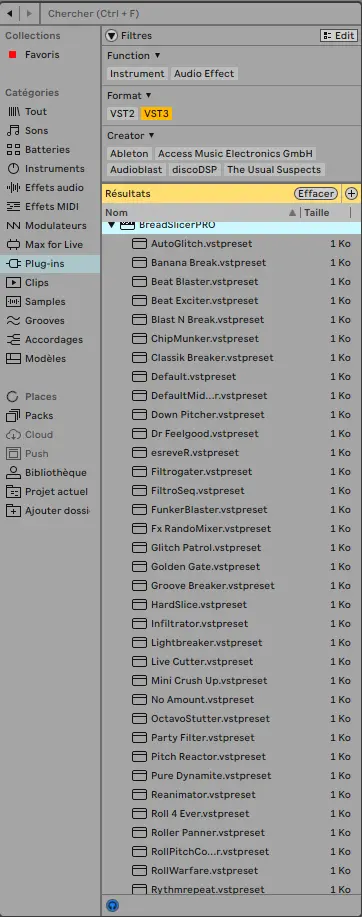
About BreadSlicer Pro